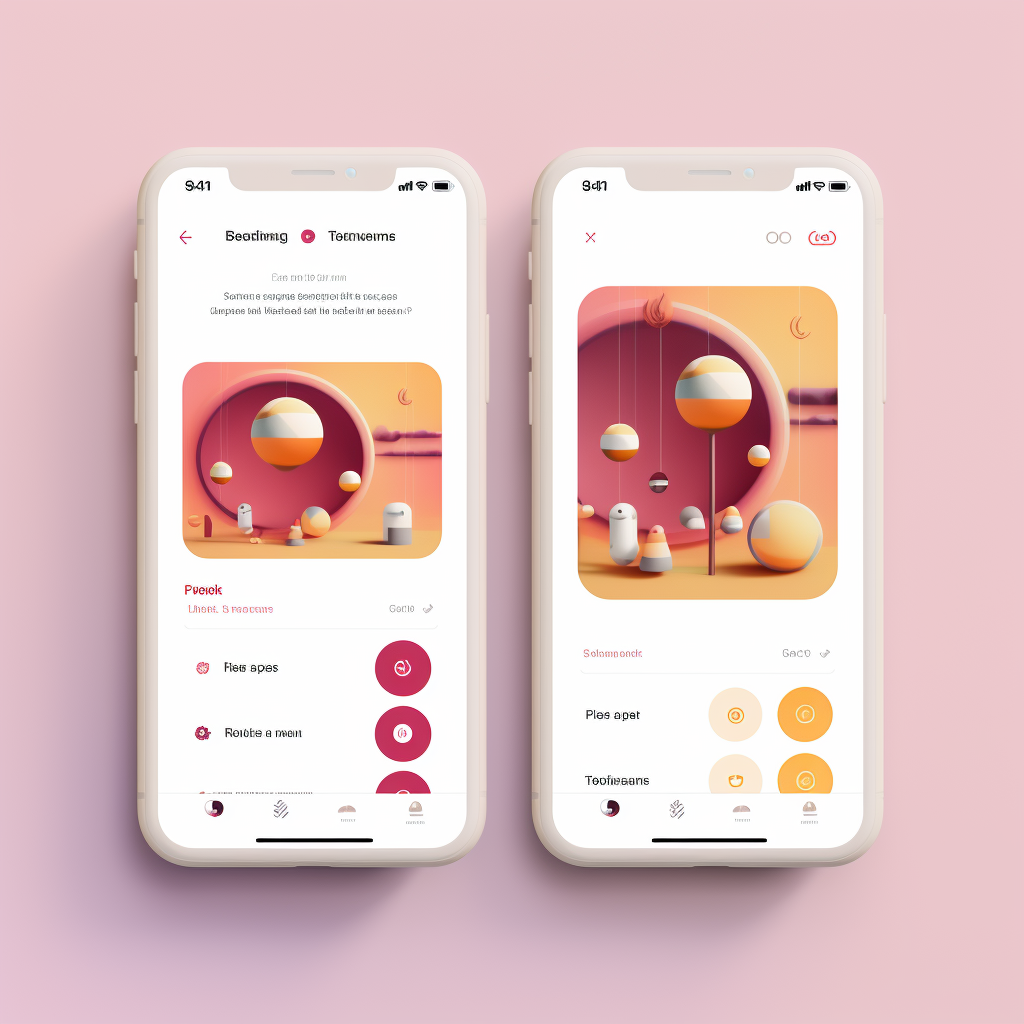How to turn off discover people on Instagram?
If you're tired of Instagram constantly suggesting new accounts under the 'Discover People' feature, this blog is for you. We'll guide you through various methods to turn off or hide this feature, enhancing your Instagram experience.
What is the 'Discover People' Feature?
The 'Discover People' feature on Instagram is designed to help you find new accounts to follow. It uses an algorithm that takes into account your interests, activities, and connections to suggest profiles that might be of interest to you. While this feature can be useful for discovering new content and expanding your network, not everyone finds it helpful. Some users find it intrusive or irrelevant to their needs.
For a deeper understanding of how Instagram's algorithm works, you can read about What does the orange flag mean on Instagram DMs.

Why You Might Want to Turn Off 'Discover People'
The 'Discover People' feature can be a double-edged sword. While it's designed to help you expand your social circle on Instagram, it can sometimes become a source of annoyance or distraction. You may find that the suggestions are not aligned with your interests, or perhaps you're simply not interested in expanding your network at the moment. Moreover, constant notifications from this feature can be disruptive. If you've ever wondered why your Instagram explore page is filled with content that doesn't interest you, you're not alone.
For more insights into how the Instagram algorithm may affect your experience, check out Why is my Instagram explore page full of models.

Methods to Turn Off 'Discover People'
Turning off the 'Discover People' feature isn't straightforward, as Instagram doesn't provide a direct option to disable it. However, there are workarounds:
- Hiding the Feature: You can opt to hide the 'Discover People' section by clicking on the three dots next to it and selecting 'Hide'.
- Using Third-Party Apps: There are apps designed to customise your Instagram experience, including the ability to hide certain features.
- Changing Account Settings: By altering your account settings, you can minimise the number of suggestions you receive.
For more advanced methods and tools that can help you customise your Instagram experience, you might want to look into our Instagram Support Growth services.

Alternative Solutions
If the above methods don't work for you, there are alternative solutions to consider:
- Browser Extensions: Some browser extensions can block certain features on Instagram when accessed via a web browser.
- Switching to a Business Account: Business accounts have different algorithms and may show fewer 'Discover People' suggestions.
- Using Instagram Less Frequently: The algorithm takes your activity into account. Less activity could mean fewer suggestions.
For those who are looking for more control over their Instagram experience, our Instagram Manual Growth service offers a range of customisation options.

Common Issues and Troubleshooting
Even after trying the above methods, you may still encounter some issues or find that the 'Discover People' feature reappears. Here are some common troubleshooting tips:
- Clear Cache: Sometimes, clearing the Instagram app's cache can help reset certain features.
- Update the App: Make sure you're using the latest version of Instagram, as older versions may have bugs or outdated settings.
- Contact Support: If all else fails, reaching out to Instagram's support team can provide a solution.
For more information on resolving Instagram-related issues, you can read Why can't I reply to messages on Instagram.

Final Thoughts
Turning off the 'Discover People' feature on Instagram may not be straightforward, but it's certainly possible with a bit of effort and ingenuity. Whether you choose to hide the feature, use third-party apps, or opt for alternative solutions, the goal is to make your Instagram experience as enjoyable as possible. If you encounter any issues along the way, don't hesitate to seek professional help.
For more personalised assistance on enhancing your Instagram experience, feel free to contact us.
Your Go-To Instagram Growth Service
Gain real followers and enhance engagement levels with the help of our Real phone software that automatically interacts with other Instagram profiles.
Trusted by thousands, we're here to help you grow your personal or brand presence on Instagram.