How accurate is the active now on Instagram?
With the rise of social media, Instagram's "Active Now" feature has become a topic of interest and debate. This article delves into the accuracy of this feature, shedding light on its workings and how it compares to other platforms.
Table of Contents
- Explanation of the "Active Now" and "Last Seen" Features
- How Instagram's "Active Now" Works
- Common Misconceptions and Concerns
- Comparing Instagram's "Active Now" with WhatsApp and Facebook
- How to Disable the "Active Now" Feature
- Delays and Glitches: What Users Should Know
- Privacy Concerns and How to Address Them
- User Feedback and Experiences
Understanding Instagram's "Active Now" Feature
Instagram, as one of the leading social media platforms, continuously evolves to enhance user experience. One such feature is the "Active Now" status, which indicates when a user is currently online or was recently active on the platform. This feature, represented by a green dot next to the user's name or profile picture, provides real-time insights into a user's activity. But what does it truly signify? And how does Instagram determine this status?
Let's delve deeper to understand the mechanics behind this feature. Read more about Instagram Content Creation.

How Instagram Determines "Active Now" Status
Instagram's algorithm for determining the "Active Now" status is based on various factors. Primarily, it considers the user's recent activity on the app, such as scrolling through the feed, liking posts, or sending messages. However, it's not just limited to in-app actions. Even if you're using other Facebook-owned apps like Messenger or WhatsApp, Instagram might still consider you as "active." This interconnected nature of Facebook's suite of apps plays a significant role in determining your online status. But how accurate is this feature? And are there instances where it might show incorrect information?
Discover more about Instagram's Manual Growth strategies.

Comparing Instagram's "Active Now" to Other Platforms
Instagram isn't the only platform that showcases an "Active Now" feature. Many other social media platforms, including Facebook and WhatsApp, have similar indicators. On Facebook, for instance, the green dot represents a user's online status, while on WhatsApp, it's the "last seen" timestamp. However, each platform has its nuances. Instagram's "Active Now" tends to be more discreet, only visible to users you've had direct interactions with or those you follow. In contrast, WhatsApp's "last seen" can be more revealing, unless you've adjusted your privacy settings. Understanding these differences can help users navigate their online presence more effectively across different platforms.
Learn more about the intricacies of Instagram's Hashtag Report.

Factors Affecting the Accuracy of "Active Now"
While the "Active Now" feature is a handy tool for users to gauge the online presence of their connections, it's essential to note that it might not always be 100% accurate. Several factors can affect its accuracy:
- App Background Activity: Even if you're not actively using Instagram, if the app is running in the background, it might show you as active.
- Multiple Device Usage: Logging into Instagram from various devices can sometimes cause discrepancies in the "Active Now" status.
- Network Glitches: A poor internet connection might delay the update of your status, causing it to be inaccurate temporarily.
- Use of Linked Apps: As mentioned earlier, using other apps linked to your Instagram, like Facebook, might inadvertently change your status on Instagram.
Being aware of these factors can help users interpret the "Active Now" status more judiciously. Explore how Instagram's Support Growth can aid in understanding these nuances.
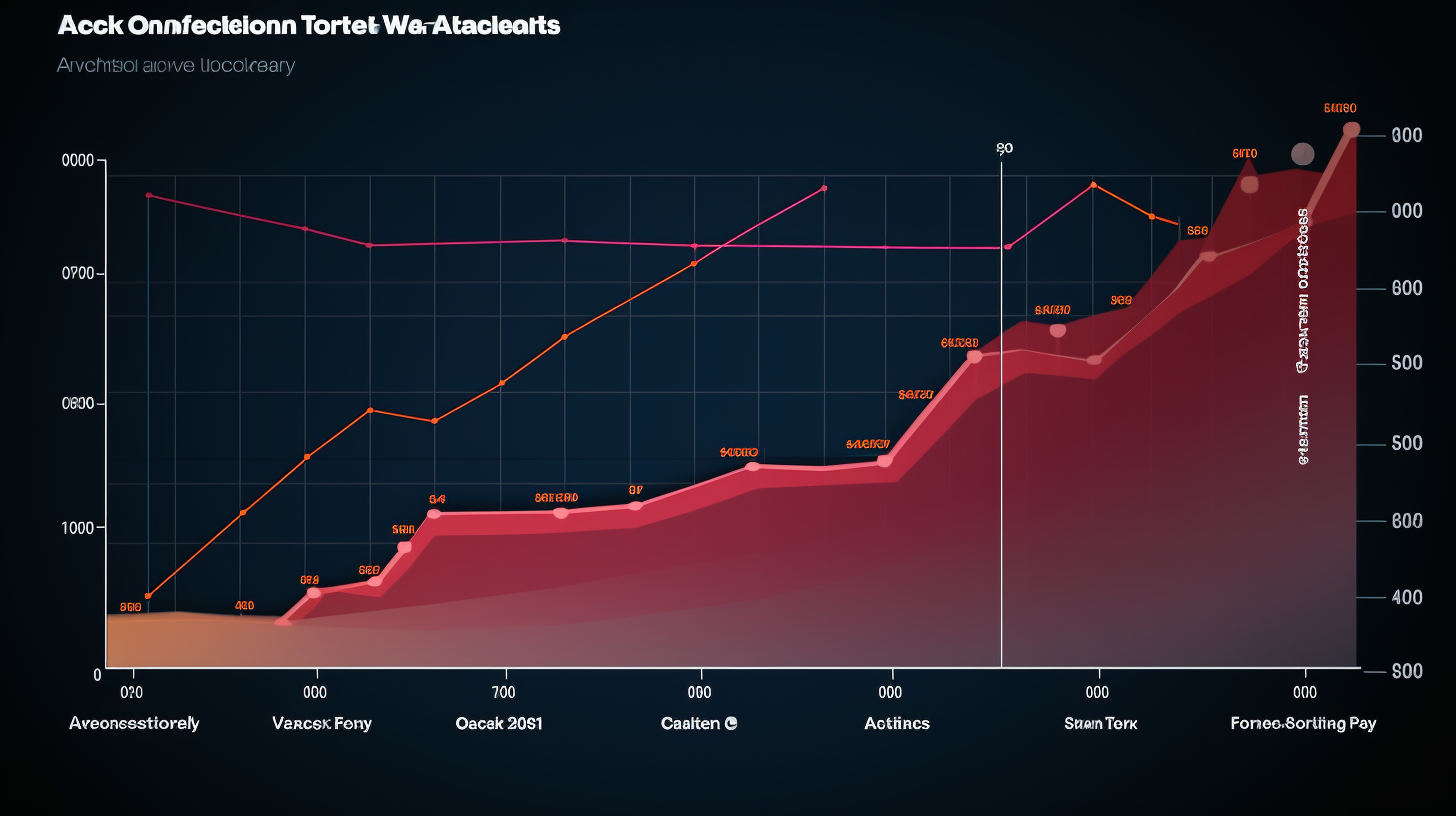
Privacy Concerns and How to Turn Off "Active Now"
For many users, the "Active Now" feature raises privacy concerns. Not everyone is comfortable with others knowing their online habits. Fortunately, Instagram understands this and provides an option to turn off this feature. To disable it:
- Go to your profile and tap on the three horizontal lines (menu).
- Navigate to "Settings."
- Tap on "Privacy" and then "Activity Status."
- Toggle off the "Show Activity Status."
Once turned off, you won't be able to see others' activity status, and they won't see yours. It's a mutual setting, ensuring that privacy is maintained for all users who choose to opt out. For more details on restoring privacy settings, check out how to Restore Your Disabled Account on Instagram.

The Green Dot: What Does It Mean?
The green dot on Instagram, a seemingly small feature, carries significant implications. It's Instagram's way of indicating that a user is currently online or has been active recently. When you see this dot next to a user's profile picture in your DMs or friend list, it signifies that they might be available for real-time interactions. However, it's worth noting that just because the dot is visible doesn't always mean the user is currently scrolling through their feed. They might be watching stories, commenting, or even using another linked Facebook app. It's a broad indicator of activity rather than a precise timestamp.
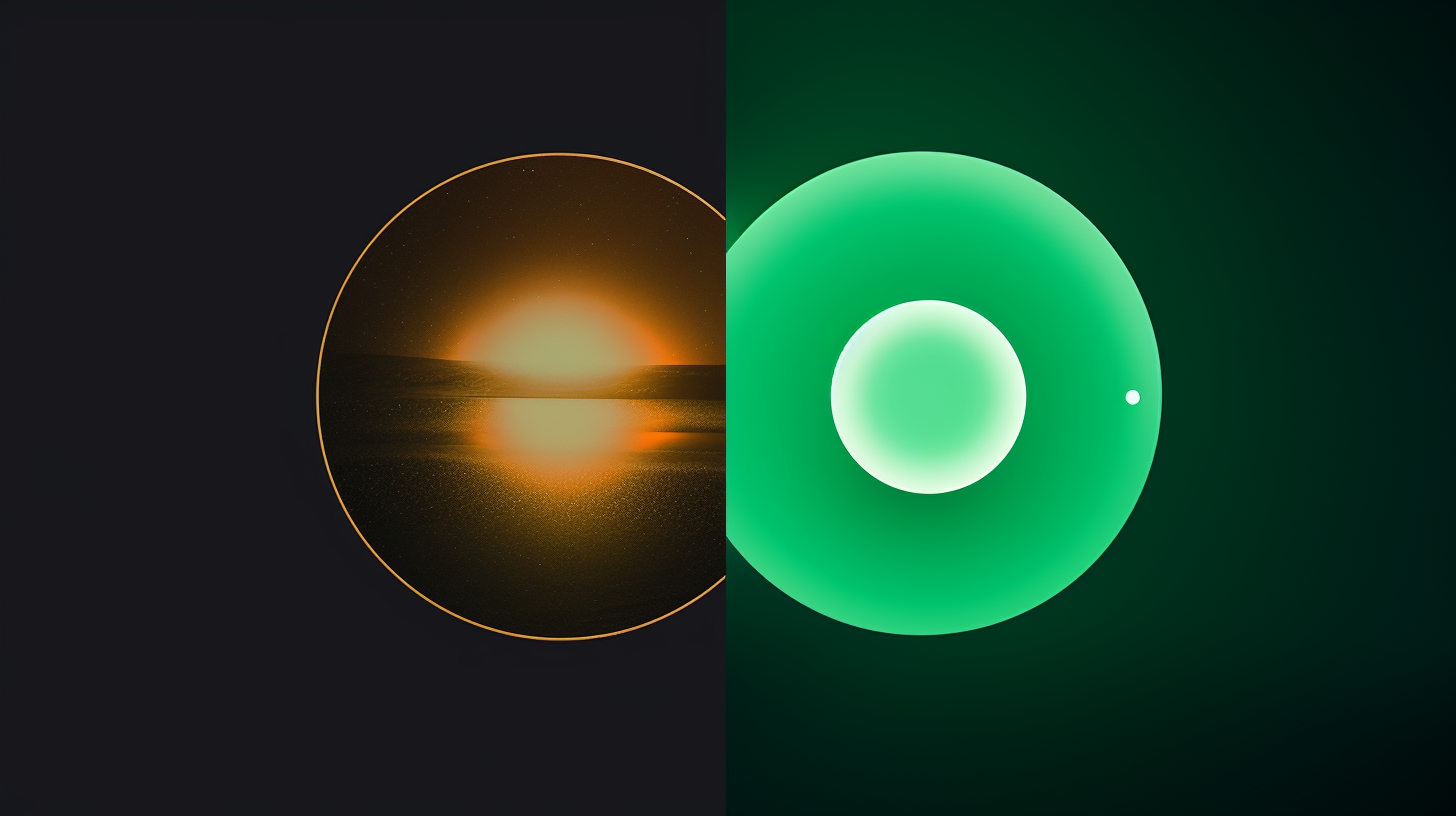
User Experiences and Anecdotes
The "Active Now" feature, since its introduction, has garnered mixed reactions from the Instagram community. Some users appreciate the real-time insights, finding it easier to connect with friends and followers when they know they're online. Others, however, have shared anecdotes of misunderstandings arising from misinterpreting the feature. For instance, just because someone is shown as "active now" doesn't mean they're ignoring your messages. They might be engaged in other activities or even have the app running in the background. Several users have also expressed concerns about the feature affecting their mental well-being, feeling pressured to respond immediately to messages.
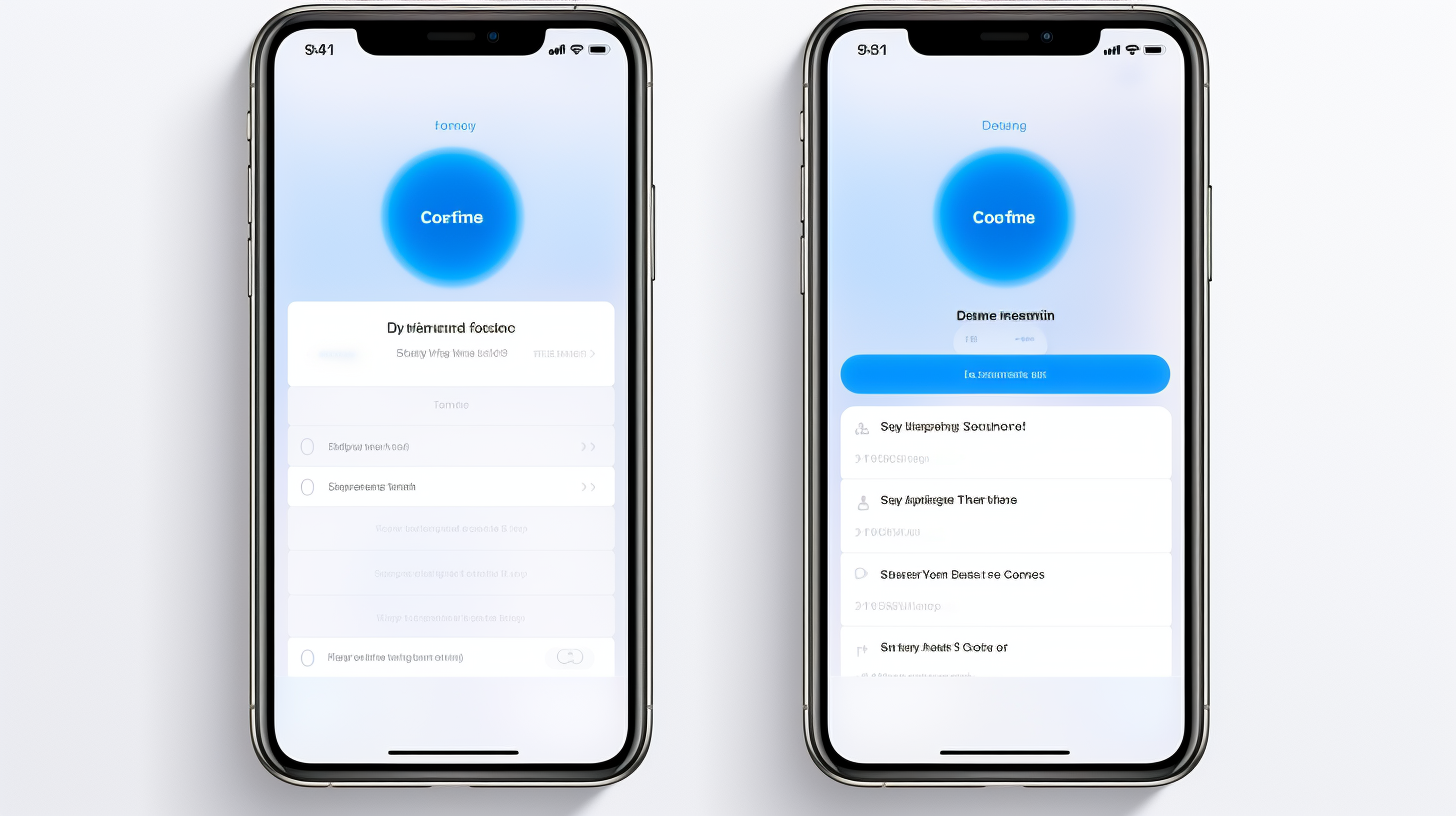
The Impact of "Active Now" on Social Interactions
The introduction of the "Active Now" feature has undeniably influenced how users interact on Instagram. On the positive side, it has facilitated real-time conversations, making the platform feel more dynamic and interactive. Users can gauge the best times to reach out to friends or influencers, leading to more meaningful exchanges. On the flip side, it has also added a layer of social pressure. The knowledge that others can see your online status might make some users feel obligated to respond immediately, leading to rushed interactions. Moreover, it can sometimes lead to misunderstandings, with some interpreting the "active now" status as a sign of being ignored if their messages go unanswered. Learn more about the dynamics of Instagram and its features with our article on Instagram Automatic Growth.

Final Thoughts
As digital platforms become increasingly integrated into our daily lives, features like "Active Now" will continue to shape our online interactions. While it offers real-time insights and fosters connectivity, it also brings forth questions about user privacy and autonomy. Instagram, responding to feedback, has provided options to toggle the feature, reflecting a move towards giving users more control. As we move forward, it's crucial for users to stay informed, set personal boundaries, and engage with these features in ways that enhance their online experience without compromising their well-being.
For a glimpse into what the future might hold for Instagram and its evolving features, dive into our article on The Future of Instagram: Upcoming Features and Trends to Watch in 2023.
Your Go-To Instagram Growth Service
Gain real followers and enhance engagement levels with the help of our Real phone software that automatically interacts with other Instagram profiles.
Trusted by thousands, we're here to help you grow your personal or brand presence on Instagram.












