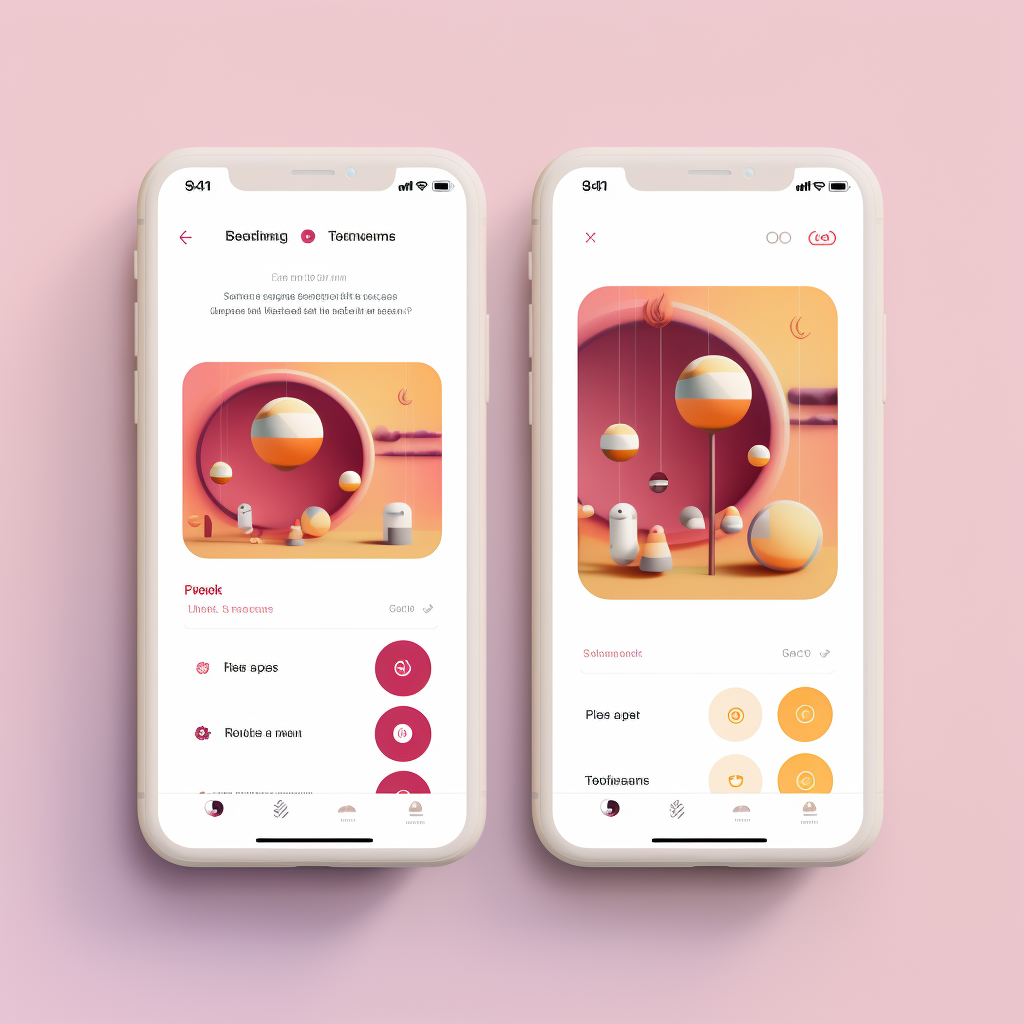Why can't people share my instagram story
Instagram has become a powerful platform for individuals and businesses alike to share their stories, connect with audiences, and promote their brands. However, there are times when users encounter difficulties in sharing Instagram stories, which can be frustrating and hinder their social media engagement. In this blog, we will delve into the reasons why people might not be able to share your Instagram story and provide practical solutions to these issues. Whether you're an individual trying to grow your personal brand or a business looking to boost your Instagram engagement with strategic approaches, this guide will help you navigate the intricacies of Instagram story sharing.
Understanding Instagram Story Sharing
Instagram stories are a popular feature that allows users to share photos and videos that disappear after 24 hours. They offer a fun and engaging way to share snippets of your day, behind-the-scenes peeks, or special promotions with your followers. However, the ability for others to share your stories is not always straightforward. It can be affected by various factors, from your account's privacy settings to Instagram's technical glitches.
Firstly, it's important to note that if your Instagram account is set to private, only your followers can see your stories. This means that even if someone wants to share your story, they won't be able to if they're not following you. On the other hand, if your account is public, anyone can view and potentially share your stories.
However, even with a public account, story sharing isn't always possible. Instagram has a feature that allows users to control whether or not their stories can be shared. If you've turned off the option for others to share your story, then regardless of whether they're following you or not, they won't be able to share your story to their own followers.

Why Can't People Share My Instagram Story?
There are several reasons why your followers or other Instagram users might not be able to share your Instagram story. Let's explore these factors in more detail:
Private Instagram Account
If your Instagram profile is set to private, only your followers can see your stories. This means that even if someone wants to share your story, they won't be able to if they're not following you. If you want a wider audience to be able to share your stories, you might consider making your account public. However, this decision should be made carefully, considering the privacy implications. You can learn more about the differences between private and public accounts in our comprehensive guide to Instagram growth.
Absence of Tagging in the Story
Tagging is a powerful feature on Instagram that allows you to mention other users in your story. If your Instagram profile is set to public, and you haven't tagged your friend in the story, they won't be able to share it directly to their story. To make your story shareable, consider tagging relevant users or accounts.
Story Sharing Permission is Turned Off
Instagram gives users control over their privacy settings, including whether or not others can share their stories. If the 'Allow sharing to story' feature or option is turned off, other people won't be able to share your posts even if your profile is set to public. You can change this setting in the Privacy section of your Instagram account settings.
Technical Glitches on Instagram
Instagram, like any other app, isn't immune to technical glitches and bugs. Sometimes, the issue of not being able to share stories isn't due to your account settings but a temporary glitch in the app. If you suspect this might be the case, you can try troubleshooting by updating the app, clearing the cache, or reinstalling the app. If the problem persists, you can report the issue to Instagram support. You can learn more about dealing with Instagram glitches in our article on common Instagram mistakes and how to avoid them.
Instagram Servers are Down
Occasionally, Instagram servers might experience downtime due to maintenance or unexpected issues. During these times, users might face difficulties in posting or sharing stories. You can check the status of Instagram's servers on various online platforms. If Instagram is down, the best course of action is to wait until the servers are up and running again.
The Story is Too Old to Share
Instagram stories are designed to be ephemeral, lasting only 24 hours. If a story is more than 24 hours old, it can no longer be shared. This feature encourages users to regularly post fresh content and engage with their followers. If you want your content to be available for a longer period, you might consider posting it as a regular post or adding it to your profile's highlights.
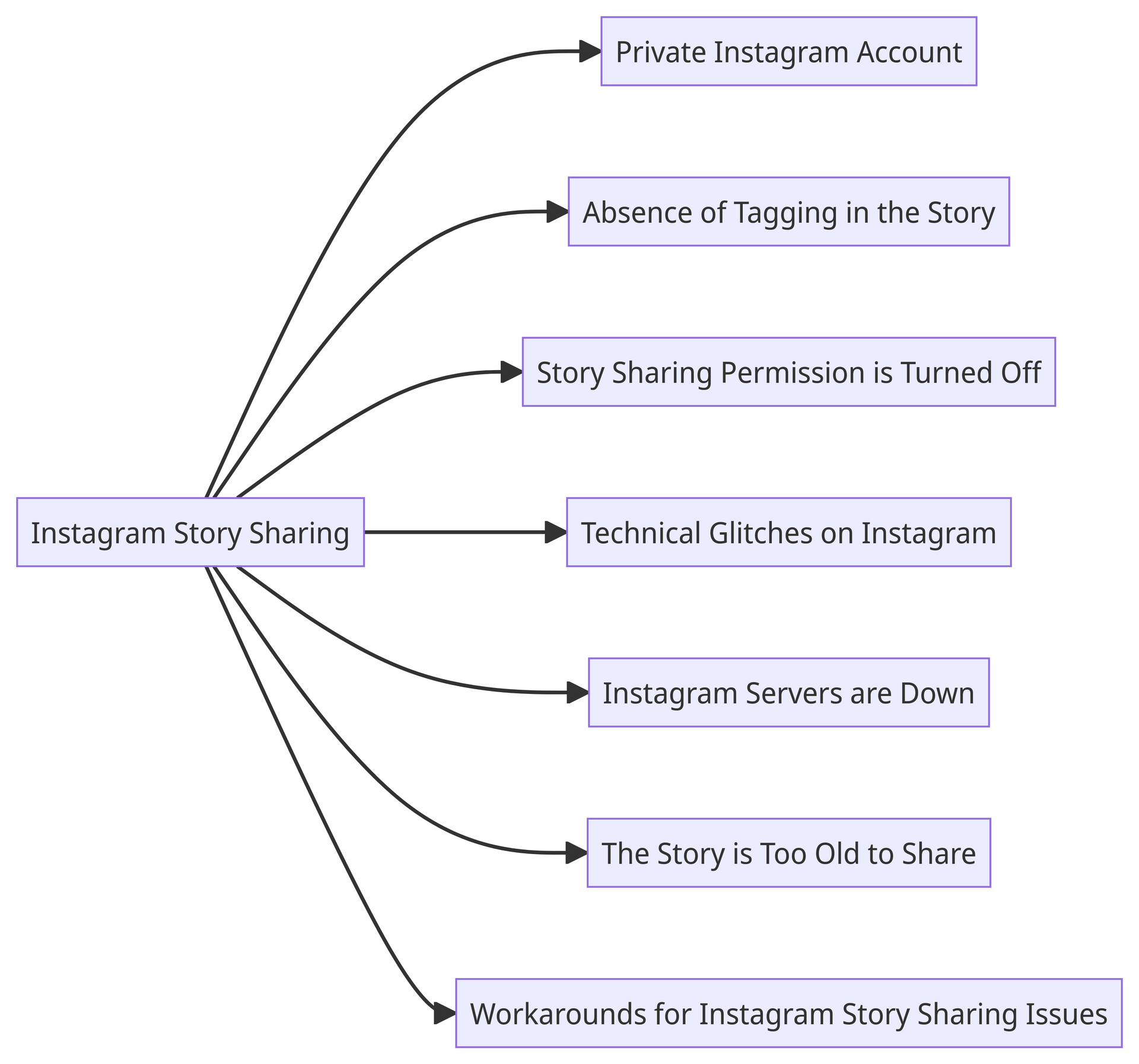
Workarounds for Instagram Story Sharing Issues
If your followers are still unable to share your Instagram stories despite the above settings, there are a few workarounds you can try. For instance, you can ask your followers to screenshot your story and share it as their own, or you can repost your story to give it another 24-hour lifespan. For more tips and tricks on navigating Instagram, check out our content hub.

Conclusion
Understanding why people can't share your Instagram story is the first step towards improving your Instagram engagement and reach. By adjusting your account settings and being aware of potential technical issues, you can ensure your stories are shareable and reach a wider audience. Remember, Instagram is a powerful tool for connecting with others, so don't let these hurdles stop you from sharing your story with the world.
Your Go-To Instagram Growth Service
Gain real followers and enhance engagement levels with the help of our Real phone software that automatically interacts with other Instagram profiles.
Trusted by thousands, we're here to help you grow your personal or brand presence on Instagram.