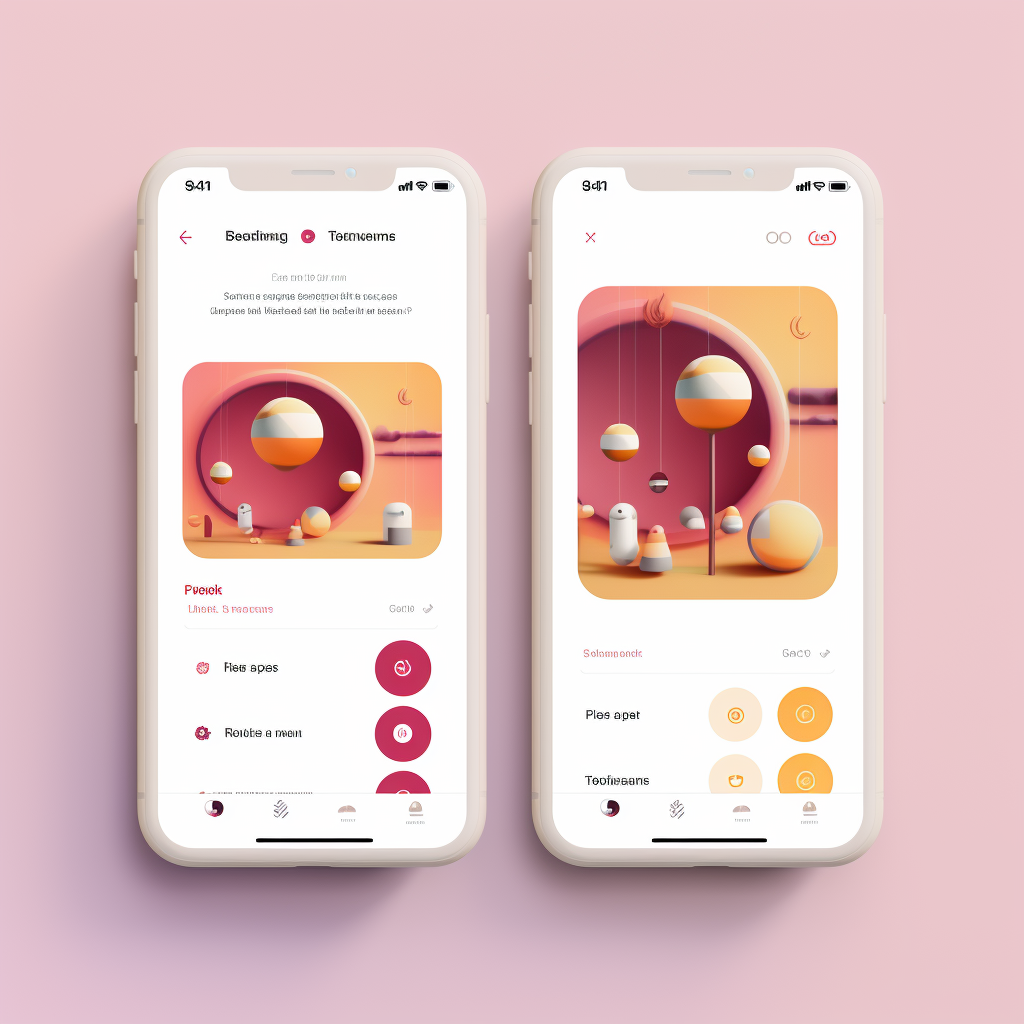Why are my notes not showing up on Instagram?
Are you wondering why your Instagram Notes aren't showing up? This blog post will guide you through understanding the Instagram Notes feature, why it might not be appearing on your app, and how you can potentially resolve this issue.
Understanding Instagram Notes
Instagram, a platform known for its continuous innovation, has introduced a new feature called Instagram Notes. This feature allows users to share content that disappears after a set period, similar to Instagram Stories. The main difference is that these notes can be shared with a select group of followers, typically those in your 'Close Friends' circle or followers that you follow back. If you're looking to enhance your content strategy on Instagram, understanding the nuances of this feature can be crucial.
Dive deeper into Instagram Content Creation to get a comprehensive view of crafting compelling content.

Why Instagram Notes Might Not Be Showing
Several users have reported issues with their Instagram Notes not appearing, leading to confusion and frustration. One of the primary reasons could be that Instagram is still in the testing phase for this feature, meaning it's not yet available to all users globally. Another reason could be location-based restrictions, where certain features are rolled out in specific regions before a global launch. If you're keen on growing your Instagram presence and navigating through such challenges, consider exploring Instagram Automatic Growth services.

User Experiences and Reactions
The introduction of Instagram Notes has garnered mixed reactions from the user community. While some appreciate the added layer of privacy and the ephemeral nature of the content, others are left wondering about its actual utility. Many users have shared their experiences on platforms like Quora, expressing their views and seeking solutions. Engaging with your audience and understanding their preferences can significantly boost your Instagram engagement. It's essential to stay updated with new features and adapt your strategies accordingly.

How to Fix Instagram Notes Not Showing
If you're among the users who can't access the Instagram Notes feature, don't fret. There are several potential solutions you can try:
- Update Your App: Ensure you're using the latest version of the Instagram app. Outdated versions might not support newer features. Dive into Instagram Growth Hacks for Faster Results to stay ahead of the curve.
- Check Your Location: As mentioned, Instagram might be rolling out this feature based on regions. If it's not available in your area yet, you might need to wait a bit longer.
- Report the Issue: If you believe there's a glitch or an issue specific to your account, consider reporting it to Instagram. Navigate to Settings > Help > Report a problem.
- Engage with the Community: Platforms like Quora have multiple threads where users discuss such issues. Engaging there might provide you with a solution or at least an understanding of the problem.

The Future of Instagram Notes
While it's still early days for the Instagram Notes feature, its potential impact on Instagram Content Strategy cannot be ignored. With the platform's emphasis on ephemeral content, like Stories and Reels, Notes could become a significant player in how brands and individuals engage with their audience. To stay updated with such trends, keep an eye on The Future of Instagram: Upcoming Features and Trends to Watch in 2023.

Key Takeaways
- Instagram Notes is a new feature allowing users to share disappearing content.
- It's currently in the testing phase and might not be available to all users.
- If you can't access it, consider updating your app, checking your location, or reporting the issue.
- Engage with the community on platforms like Quora to understand user experiences and potential solutions.
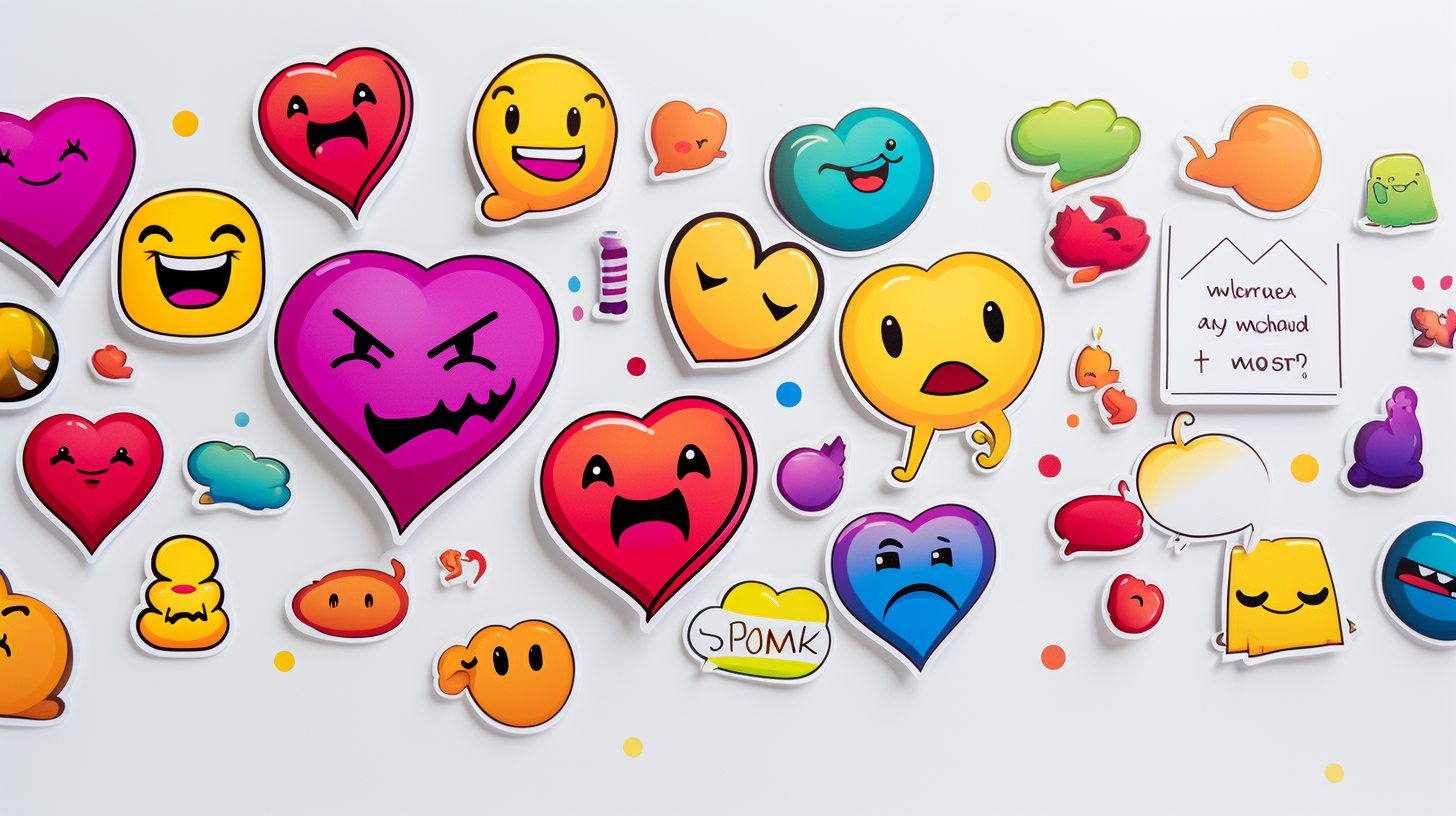
Final Thoughts
Instagram continues to evolve, introducing features that enhance user experience and offer new ways to engage. While the rollout of Instagram Notes has been met with anticipation and some confusion, it's essential to stay informed and adapt your strategies accordingly. At
OwskiMedia, we're committed to helping you navigate the ever-changing landscape of Instagram. Whether it's through our
Instagram Automatic Growth services or insights from our
Content Hub, we're here to support your journey on the platform.
Your Go-To Instagram Growth Service
Gain real followers and enhance engagement levels with the help of our Real phone software that automatically interacts with other Instagram profiles.
Trusted by thousands, we're here to help you grow your personal or brand presence on Instagram.