How to unblock Instagram on school chromebook?
Are you struggling to access Instagram on your school Chromebook? This comprehensive guide will walk you through the reasons behind these restrictions and provide step-by-step methods to unblock Instagram seamlessly.
Understanding School Chromebook Restrictions
Schools and educational institutions often implement restrictions on their Chromebooks to maintain a conducive learning environment. These restrictions are not just arbitrary decisions but are rooted in the school's commitment to ensuring that students remain focused on their academic tasks. One of the commonly restricted platforms is Instagram, a social media giant known for its captivating visuals and engaging content. But why do schools block Instagram? The primary reason is to prevent distractions.
With its endless feed of photos, stories, and reels, Instagram can easily divert a student's attention from their studies. Moreover, unrestricted access to social media during school hours can lead to issues like cyberbullying, inappropriate content exposure, and reduced productivity. By understanding the rationale behind these restrictions, students can make informed decisions about accessing Instagram on their school Chromebooks.

Methods to Unblock Instagram on School Chromebook
While the reasons for blocking Instagram on school Chromebooks are valid, there are times when students might need to access the platform for legitimate reasons, such as academic projects, research, or school campaigns. Thankfully, there are several methods to unblock Instagram on a school Chromebook:
- VPN (Virtual Private Network): A VPN masks your IP address, making it appear as if you're accessing the internet from a different location. This can bypass school restrictions, allowing you to access Instagram. However, it's essential to choose a reliable VPN service to ensure safety and efficiency.
- Proxy Servers: These act as intermediaries between the user and the internet. By routing your connection through a proxy server, you can access blocked sites, including Instagram. However, the speed might be slower, and not all proxy servers are secure.
- Browser Extensions: Some browser extensions can help bypass restrictions. These extensions can be added to your Chrome browser, enabling you to access blocked sites.
- Alternative Browsers: Sometimes, using a different browser can help bypass school restrictions. However, this might not always work, especially if the school's network has stringent blocking mechanisms in place.
For a detailed guide on manual growth methods on Instagram, visit Instagram Manual Growth.
Remember, while these methods can help you access Instagram, it's crucial to be aware of the potential risks and consequences. Always ensure you're not violating any school policies or compromising your online safety.

Risks and Consequences of Unblocking Instagram
While the allure of accessing Instagram during school hours can be tempting, it's essential to understand the potential risks and consequences associated with bypassing school restrictions.
- Detection by School Monitoring Systems: Many educational institutions employ sophisticated monitoring systems that track online activities on school devices. Attempting to unblock restricted sites can trigger alerts, leading to potential disciplinary actions.
- Compromised Security: Not all unblocking methods are safe. Using unreliable proxy servers or downloading dubious browser extensions can expose your device to malware, viruses, and phishing attacks.
- Violation of School Policies: Bypassing school restrictions can be seen as a breach of the institution's IT policies. This can lead to penalties, including temporary suspension of IT privileges or more severe disciplinary actions.
- Potential Legal Implications: In extreme cases, especially if the unblocking leads to accessing or distributing inappropriate content, there could be legal consequences.
For a comprehensive guide on recovering from potential pitfalls on Instagram, refer to Instagram Account Recovery Tips and Tricks.

Using VPNs to Access Instagram
Virtual Private Networks (VPNs) are among the most popular methods to bypass school restrictions and access blocked sites, including Instagram. Here's a brief overview of how VPNs work and their advantages:
- Functionality: VPNs create a secure tunnel between your device and the internet. By rerouting your connection through a server in a different location, VPNs mask your actual IP address, allowing you to bypass geo-restrictions and school blocks.
- Privacy and Security: Apart from bypassing restrictions, VPNs offer enhanced privacy and security. They encrypt your data, ensuring that your online activities remain private and protected from potential hackers.
- Choosing the Right VPN: Not all VPNs are created equal. It's crucial to select a trusted VPN provider that offers robust security features, has a no-log policy, and provides fast connection speeds.
However, while VPNs can be effective, they might slow down your internet speed slightly due to the encryption process. For a seamless experience, consider using Instagram Support Growth, which offers a network of IG accounts to promote client accounts without the need for VPNs.

Alternative Methods: Proxy Servers
Proxy servers act as intermediaries between your device and the internet. They can be useful in bypassing school restrictions, but there are some considerations to keep in mind:
- Types of Proxy Servers: There are various types of proxy servers, including HTTP, HTTPS, and SOCKS. Depending on your needs and the level of security you desire, you can choose the most suitable type.
- Speed and Reliability: Proxy servers can sometimes slow down your internet connection. It's essential to choose a reliable proxy service that offers good speeds.
- Security Concerns: Not all proxy servers are secure. Some might log your activities, while others could be riddled with malware. Always opt for reputable proxy services to ensure your online safety.
- Ease of Use: Some proxy servers are web-based, allowing you to access blocked sites directly from your browser. Others might require manual configuration settings.
For a comprehensive guide on leveraging hashtags on Instagram, which can be useful once you've accessed the platform, check out Instagram Hashtag Report.

Why Instagram is Blocked: The Bigger Picture
While it might seem arbitrary or even frustrating, there are genuine reasons behind schools blocking access to platforms like Instagram:
- Academic Focus: Schools aim to provide an environment conducive to learning. Social media, with its endless stream of content, can be a significant distraction, potentially affecting students' academic performance.
- Online Safety: The internet is vast, and not everything on it is suitable for younger audiences. By restricting access to certain platforms, schools aim to protect students from potentially harmful or inappropriate content.
- Cyberbullying Concerns: Social media platforms can sometimes become arenas for cyberbullying. By limiting access, schools hope to reduce the chances of such incidents occurring during school hours.
- Bandwidth and Network Efficiency: Streaming videos, uploading photos, and other data-intensive tasks can strain the school's network, affecting its efficiency. By blocking high-traffic sites like Instagram, schools ensure that essential academic resources remain accessible.
For a deeper understanding of creating engaging content once you're on Instagram, refer to Instagram Content Creation.
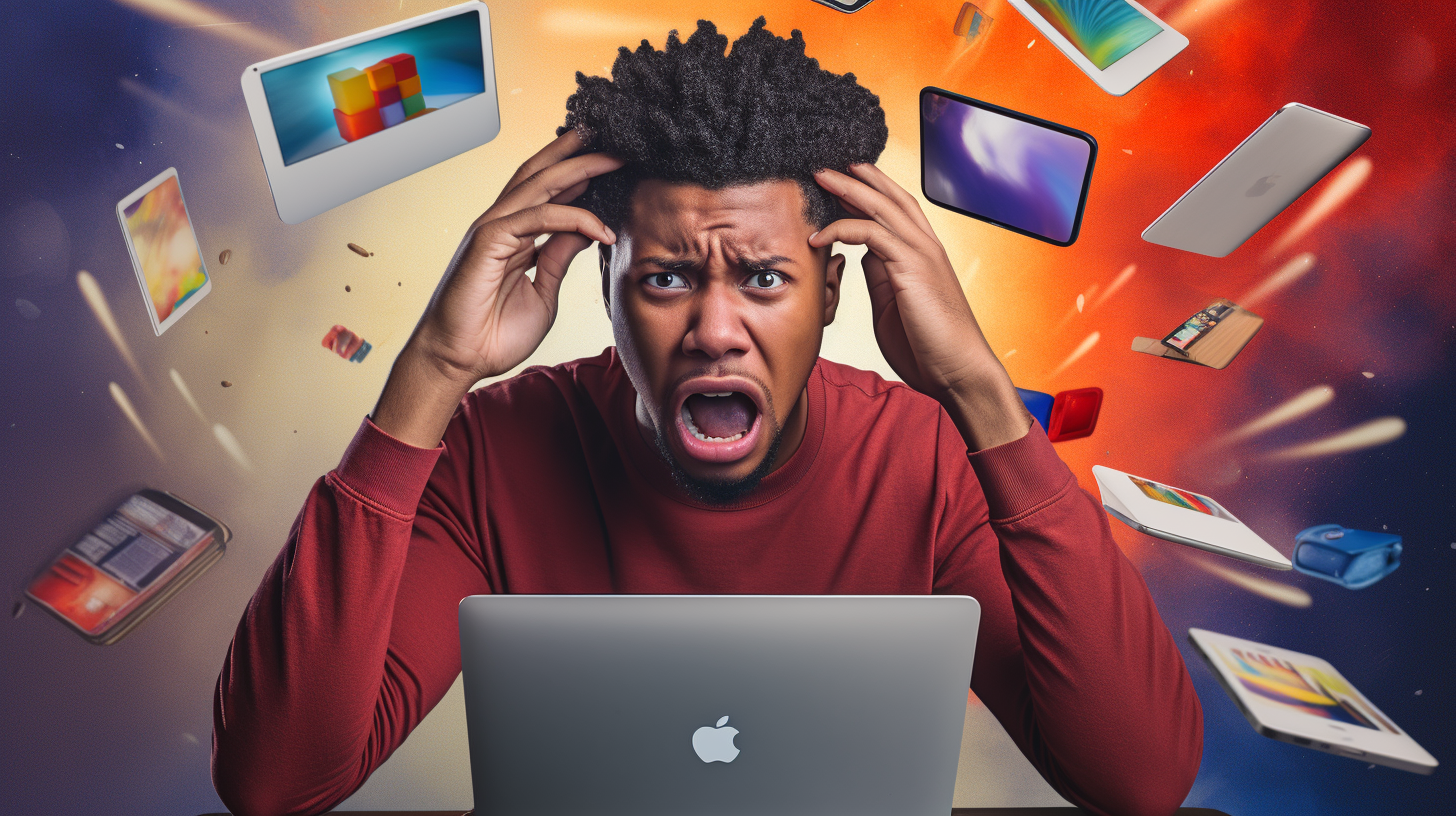
Legal Implications and School Policies
Bypassing school restrictions isn't just about potential disciplinary actions; there can be legal implications as well:
- Data Protection and Privacy: Schools have a responsibility to protect students' data. Unauthorised access to external sites can sometimes compromise this data, leading to potential legal consequences.
- Acceptable Use Policies (AUP): Most educational institutions have an AUP that students agree to, outlining acceptable online behaviours. Bypassing restrictions can be a violation of this agreement.
- External Legal Implications: In extreme cases, especially if bypassing leads to accessing or distributing inappropriate or copyrighted content, there could be legal consequences beyond the school's jurisdiction.
For guidance on restoring access if your Instagram account gets disabled, consider Instagram Restore Your Disabled Account.

Best Practices for Safe and Responsible Use
Once you've managed to access Instagram, it's crucial to use it responsibly:
- Limit Your Time: While Instagram can be entertaining, it's essential to limit your usage during school hours. Focus on academic tasks and use social media during breaks or free periods.
- Avoid Posting School-related Content: Refrain from posting pictures or videos taken within the school premises without proper permissions. This can lead to unintended privacy violations.
- Stay Aware of Surroundings: If you're using headphones to watch videos or listen to music on Instagram, always be aware of your surroundings, especially in areas like laboratories or workshops where safety is paramount.
- Respect Others: Always be respectful in your interactions on the platform. Avoid engaging in negative or harmful behaviours.
For tips on creating compelling Instagram captions that respect and engage audiences, see Creating Compelling Instagram Captions for Business Growth.

Final Thoughts
Gaining access to Instagram on a school Chromebook offers a sense of freedom, but with freedom comes responsibility. While there are multiple methods to bypass school restrictions, it's essential to understand the reasons behind these restrictions and the potential consequences of circumventing them. Schools aim to provide a safe and focused environment for learning, and while occasional access to social media can be a refreshing break, it should never come at the expense of academic responsibilities or personal safety.
For those looking to master the art of Instagram beyond just accessing it, our guide on Mastering Instagram for Market Research: Top Tips and Strategies can be invaluable
Your Go-To Instagram Growth Service
Gain real followers and enhance engagement levels with the help of our Real phone software that automatically interacts with other Instagram profiles.
Trusted by thousands, we're here to help you grow your personal or brand presence on Instagram.












