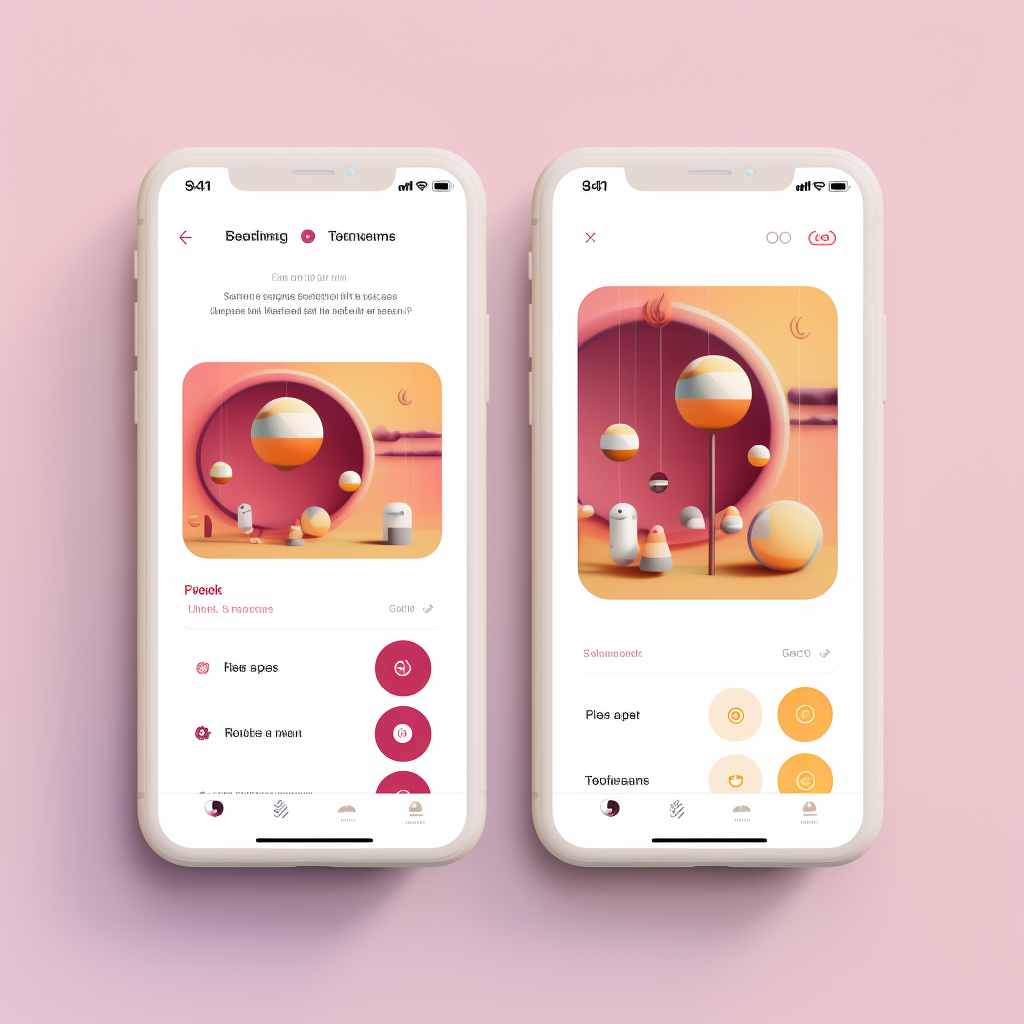How to see sent follow requests on Instagram?
Discover how to effortlessly view, manage, and cancel your sent follow requests on Instagram. This comprehensive guide provides step-by-step instructions, alternative methods, and addresses privacy concerns for 2023.
Understanding Instagram's Follow Request Feature
Understanding the follow request feature on Instagram is crucial for anyone who wants to manage their online interactions effectively. When you send a follow request to someone whose account is private, they have the option to either approve or deny your request. This feature allows users to control who can see their content, thereby offering an additional layer of privacy. It's particularly useful for individuals who wish to keep their posts visible only to a selected audience. For businesses, understanding this feature can help in audience segmentation and targeted marketing.
To learn more about how to grow your Instagram account manually, check out our Instagram Manual Growth service.

How to View Sent Follow Requests on Mobile
If you're an avid Instagram user, chances are you've sent out numerous follow requests over time. But how do you keep track of them? Fortunately, Instagram provides a straightforward way to view all your sent follow requests directly from your mobile device. Here's how:
- Open the Instagram App: Make sure you're logged into the account for which you want to check sent follow requests.
- Go to Your Profile: Tap on the profile icon at the bottom right corner of the screen.
- Access Settings: Tap on the three horizontal lines (hamburger menu) at the top right corner, then tap on 'Settings'.
- Navigate to Security: Under 'Settings', you'll find the 'Security' option. Tap on it.
- View Access Data: Scroll down to find 'Access Data' under 'Data and History' and tap on it.
- Find Connections: Under 'Connections', you'll see 'View all current follow requests'. Tap on it to see the list of all your sent follow requests.
For more advanced growth strategies and support, consider our Instagram Support Growth service.

How to View Sent Follow Requests on Web
If you prefer using Instagram on your computer, you can also view your sent follow requests via the web interface. The process is slightly different but equally straightforward. Here's how:
- Open Instagram Website: Navigate to Instagram and log in to your account.
- Go to Your Profile: Click on your profile picture at the top right corner.
- Access Settings: Click on the gear icon next to 'Edit Profile'.
- Navigate to Privacy and Security: On the left-hand menu, click on 'Privacy and Security'.
- View Account Data: Scroll down and click on 'View Account Data' under 'Account Data'.
- Find Connections: Under the 'Connections' tab, you'll find an option to view all current follow requests. Click on it to see your list.
For more on creating compelling content that people would want to follow, you can read our guide on Instagram Content Creation.

Alternative Methods to Track Follow Requests
While Instagram provides native options to view your sent follow requests, there are also third-party apps and services that offer more detailed insights. However, it's crucial to exercise caution when using these services to ensure you're not compromising your account's security. Always opt for reputable services and read user reviews before proceeding.
- Third-Party Apps: Some apps offer to track your follow requests along with other Instagram analytics.
- Email Notifications: Some users opt to receive email notifications for follow requests, which can be searched later.
- Manual Record-Keeping: If you're particularly meticulous, you could keep a manual record of whom you've sent follow requests to.
For more on how to use hashtags effectively in your posts, check out our Instagram Hashtag Report.

How to Cancel Sent Follow Requests
If you've had a change of heart or mistakenly sent a follow request, Instagram allows you to cancel it. Here's how:
- Go to the User's Profile: Navigate to the profile of the person you've sent the request to.
- Cancel Request: You'll see a 'Requested' button next to their profile. Tap on it, and it will change to 'Follow'. Your request has been cancelled.
Alternatively, you can go back to the list of sent follow requests and cancel them from there by tapping on the 'Undo' button next to the user's name.
For more on restoring your disabled Instagram account, you can visit our Instagram Restore Your Disabled Account page.

Privacy Concerns and Data Download
While Instagram provides various ways to manage your follow requests, it's essential to be aware of the privacy implications. Downloading all your Instagram data to see follow requests might seem like a good idea, but it comes with risks. This data will include all your messages, photos, and other sensitive information. Make sure to keep this data secure and delete it once you've found the information you need.
For more on how to manage your Instagram messages securely, you can read our guide on Instagram Bulk DM Outreach.
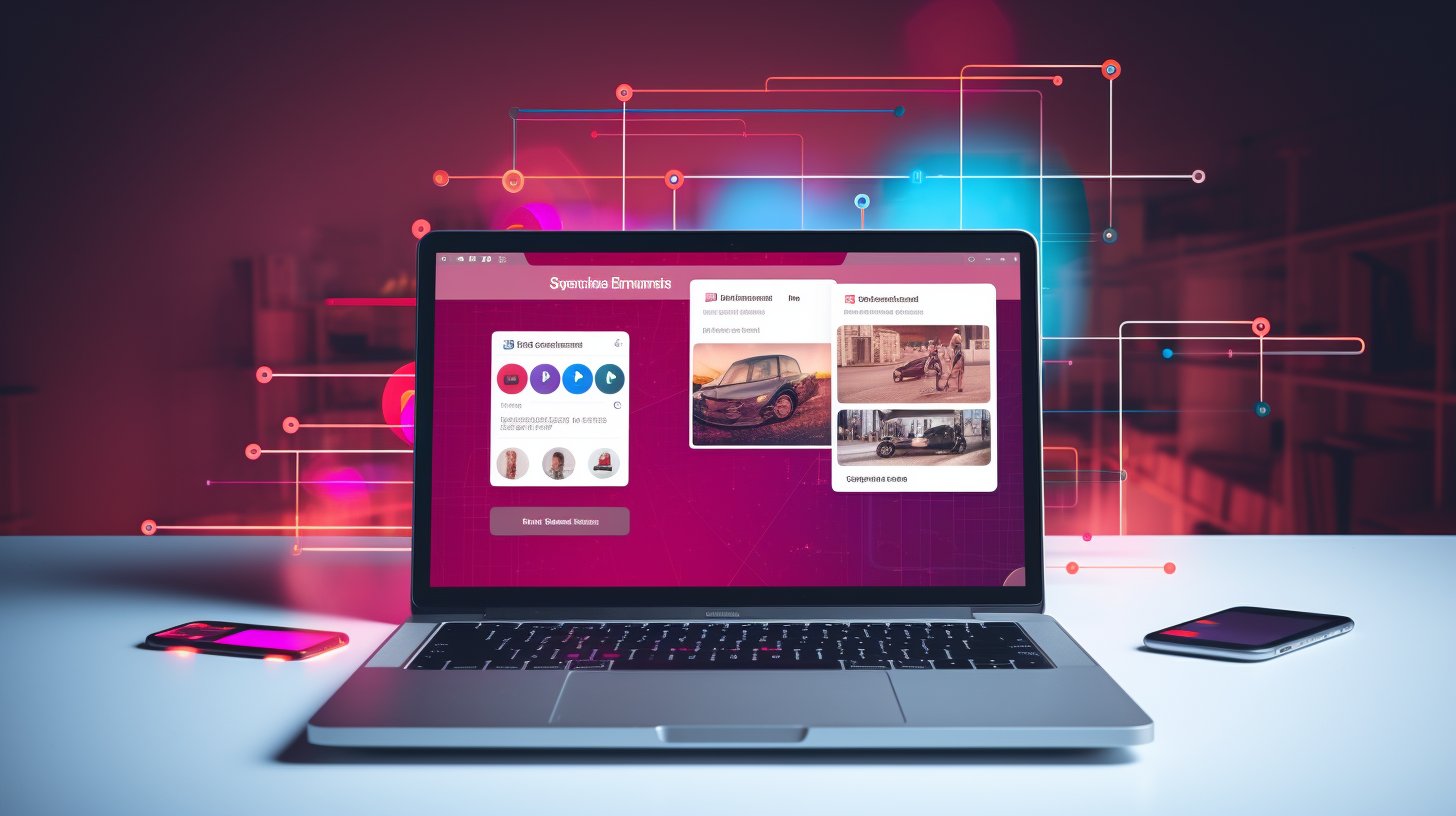
Frequently Asked Questions (FAQ)
Q1: Can I see sent follow requests on Instagram's web version?
Yes, you can. Follow the steps outlined in the section "How to View Sent Follow Requests on Web."
Q2: Is it possible to cancel a sent follow request?
Absolutely. You can either go to the user's profile and cancel it or undo it from the list of sent follow requests.
Q3: Are third-party apps safe for tracking follow requests?
It depends on the app. Always read user reviews and ensure the app is reputable before downloading.
Q4: Can I download all my Instagram data to see my follow requests?
Yes, but be cautious as the downloaded data will include sensitive information.
Q5: Do private accounts affect the follow request process?
Yes, private accounts need to approve your request before you can see their content.
For more frequently asked questions, visit our FAQs page.
User Experiences and Reddit Insights
Reddit is a treasure trove of user experiences and insights. Many users have shared their unique challenges and solutions regarding Instagram follow requests. Some have even provided alternative methods and hacks to manage your follow requests better. It's always a good idea to check out these discussions to get a more comprehensive understanding of the topic.
For more user reviews and experiences, you can check out our Reviews section.

Updates for 2023 and Beyond
Instagram is continually evolving, and new features are added regularly. As of 2022, there haven't been any significant changes to the follow request feature, but it's always good to stay updated. Instagram may introduce new functionalities or change existing ones, so keep an eye out for any announcements or updates.
For the latest on Instagram's automatic growth strategies, you can read our guide on Instagram Automatic Growth.
Final Thoughts
Managing your Instagram follow requests doesn't have to be a daunting task. Whether you're using the mobile app or the web interface, Instagram provides straightforward options to view and manage these requests. With the additional tips and alternative methods discussed, you're now well-equipped to handle your Instagram interactions more effectively.
For more information on our services and pricing, visit our Pricing page.
Your Go-To Instagram Growth Service
Gain real followers and enhance engagement levels with the help of our Real phone software that automatically interacts with other Instagram profiles.
Trusted by thousands, we're here to help you grow your personal or brand presence on Instagram.