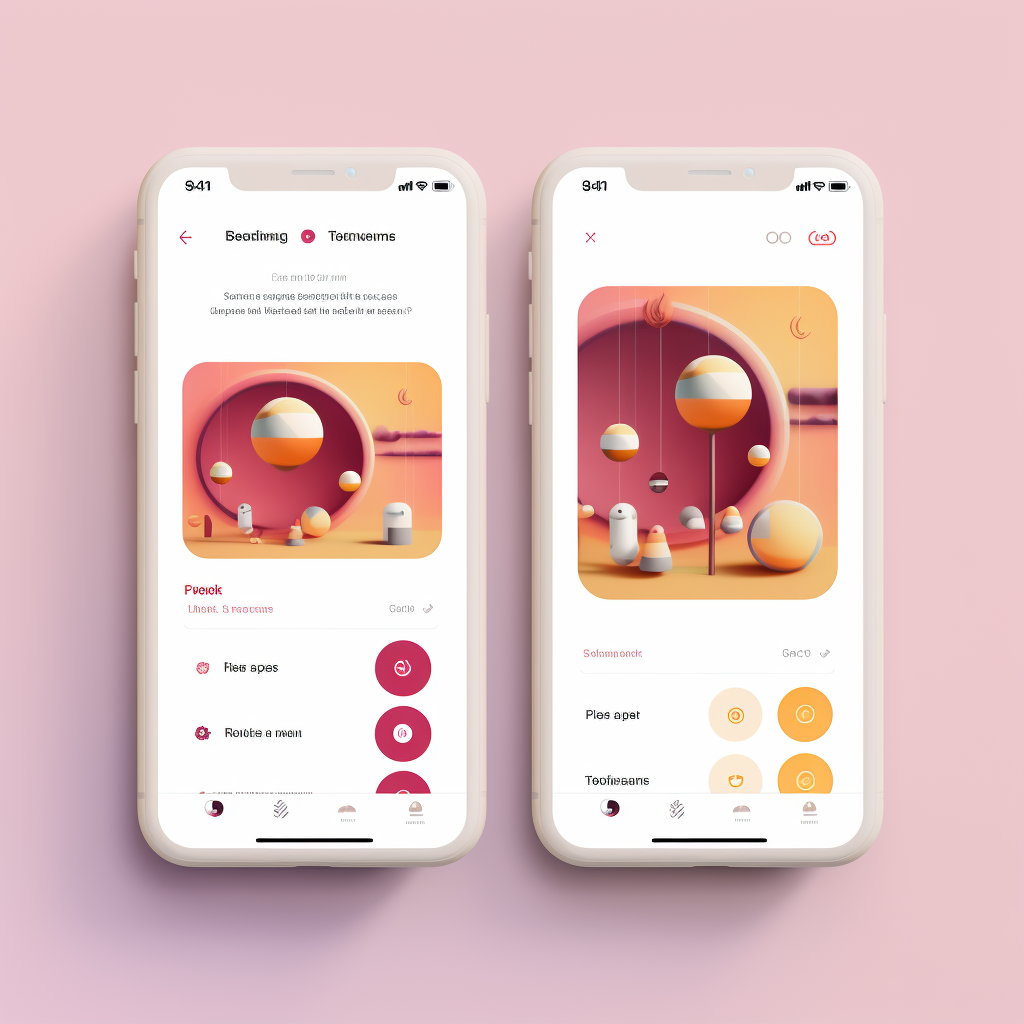How to Create a Consistent and Attractive Instagram Feed
A visually appealing and consistent Instagram feed is crucial for attracting and retaining followers. With over 1 billion users, Instagram is a powerful platform for brands and influencers to showcase their content and connect with their target audience. In this guide, we'll cover how to create a consistent and attractive Instagram feed that stands out and engages your followers.
Contents
- Defining Your Brand Aesthetic
- Planning Your Grid Layout
- Curating High-Quality Content
- Balancing Various Types of Content
- Maintaining Consistency in Captions and Hashtags
- Scheduling Your Content
- Evaluating and Adjusting Your Feed Aesthetics
- Conclusion
Defining Your Brand Aesthetic
Your brand's visual identity is essential for creating a cohesive feed that reflects your values and attracts your target audience. Start by selecting a color palette and visual theme that align with your brand's message. Consistency in colour schemes and visual elements helps create a recognisable and memorable feed.
Planning Your Grid Layout
An organised grid layout can enhance your feed's visual appeal and make it easier for users to navigate. Consider popular grid layout styles, such as checkerboard, diagonal, or vertical lines. You can use tools like Planoly or Preview to plan and visualise your grid before posting.
Curating High-Quality Content
Quality content is key for an attractive Instagram feed. Invest time in taking captivating photos that align with your brand's aesthetic. Edit your images with filters and adjustments to maintain a consistent look throughout your feed. Don't forget to explore Instagram content creation services if you need professional help.
Balancing Various Types of Content
Mix up your content types to keep your feed interesting and engaging. Include photos, videos, and graphics that cater to your audience's preferences. Make use of Instagram Stories and Reels to add variety and reach a broader audience.
Maintaining Consistency in Captions and Hashtags
Your captions should reflect your brand's voice and complement your visuals. Be consistent in tone and style across your posts. Use relevant hashtags strategically to increase your content's visibility and reach.
Scheduling Your Content
A content calendar helps you maintain consistency and plan your posts ahead of time. Use scheduling tools like Later or Buffer to automatically post your content at optimal times for maximum engagement.
Evaluating and Adjusting Your Feed Aesthetics
Periodically review your feed's visual appeal and engagement metrics to identify areas for improvement. By monitoring key Instagram analytics, you can adapt your content strategy based on audience engagement and feedback. This ongoing evaluation ensures your feed remains visually appealing and relevant to your audience.
Conclusion
Creating a consistent and attractive Instagram feed is essential for building a strong brand presence and engaging with your audience. By refining your brand's aesthetic, planning your grid layout, curating high-quality content, and maintaining consistency in captions and hashtags, you can create a memorable feed that stands out on Instagram. Continually evaluate and adjust your feed's aesthetics based on engagement data to ensure your content remains fresh, appealing, and relevant to your followers. To learn more about Instagram growth strategies, content creation, and other valuable tips, explore the OwskiMedia blog and services to take your Instagram presence to the next level.